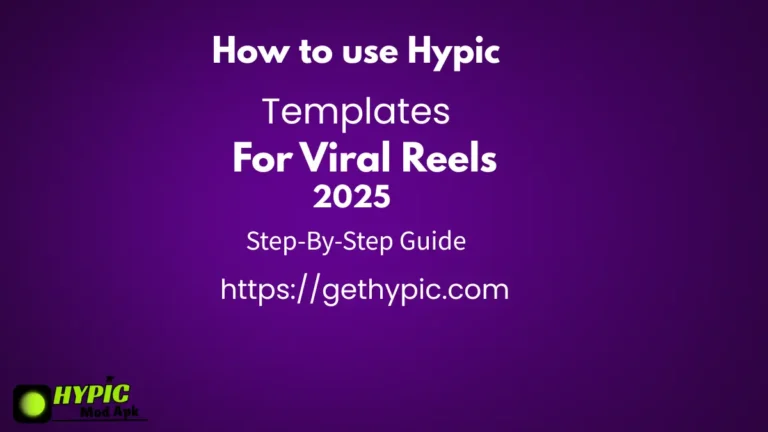Best Free Editing Apps Without Watermark in 2025
Creating clean and professional videos is every creator’s dream. But a watermark can make a great video look unprofessional.
In 2025, many free video editing apps will allow you to export videos without any watermark, giving your work a polished and high-quality look.
Here are the 7 best free editing apps without watermark in 2025 that you can use for short videos, Reels, or YouTube content.
If you are looking for more powerful and easy tools, don’t forget to check out our Editing Apps section, where we share the latest editing apps for Android and iOS.

Why Choose a Non-Watermark Editor?
Using an app without watermark helps you.
- Make videos look professional and clean.
- You can share content easily on YouTube or Instagram.
- Avoid extra editing on cropping.
- Build your personal brand without other app logos.
Quick Comparison Table
| App Name | Best For | Platform | Watermark | Rating |
| CapCut | Short video | Android / iOS | ❌ No | ⭐⭐⭐⭐⭐ |
| YouCut | Quick edits | Android / iOS | ❌ No | ⭐⭐⭐⭐ |
| FilmoraGo | Stylish edits | Android / iOS | ❌ No | ⭐⭐⭐ |
| LightCut | AI editing | Android / iOS | ❌ No | ⭐⭐⭐⭐ |
| Alight Motion | Animation | Android / iOS | ❌ No | ⭐⭐⭐⭐ |
| VN Editor | Pro editing | Android / iOS | ❌ No | ⭐⭐⭐⭐ |
| InShot | Social media | Android / iOS | ❌ No | ⭐⭐⭐⭐ |
“Here are the top 7 best free video editing apps without watermark in 2025”
CapCut
Best for: Short videos, Reels, and TikTok content.
Key Features: Free export with no watermark.
Highlights: CapCut is one of the most popular editing apps in 2025. It provides trending templates, AI effects, and smooth video rendering. The best part is that it exports your video without adding any watermark.
YouCut
Best for: Simple editing with clean output
Key Features: Free, no watermark, and no ads while editing
Highlights: YouCut is a lightweight video editor made for mobile users. It lets you cut, merge, and edit videos easily, and exports your video without any watermark.
FilmoraGO
Best for: Stylish and creative editing
Key Features: Free version now supports clean export
Highlights: FilmoraGo includes themes, text styles, and filters. In the new update, you can export watermark-free videos without a subscription.
LightCut
Best for: AI-powered editing
Key Features: Smart templates and no watermark exports
Highlights: LightCut uses AI to automatically create short clips. It’s free, fast, and removes watermark-ideal for creators who want quick results.
Alight Motion
Best for: Animation and motion graphics
Key Features: No watermark option in the 2025 version
Highlights: Alight Motion is perfect for creators who work with keyframes or animation. The latest version allows you to export videos without a watermark. Ideal for content creators and editors.
VN Video Editor
Best for: Beginners who want pro-style videos
Key Features: Desktop-like timeline and watermark-free export
Highlights: VN offers advanced tools like multi-layer editing, color correction, and cinematic transitions. It’s completely free and adds no logo to your videos.
InShot
Best for: Fast social media editing
Key Features: Watermark can be removed for free
Highlights: InShot is very beginner-friendly. You can add text, filters, and stickers, then export without a watermark after a quick ad view. Perfect for Reels and Instagram stories.
Tips For Beginners+
If you are just starting:
- Use CapCut or VN Editor for simple, watermark -free videos
- Keep your edits clean and short
- Add background music for more engagement
- Practice daily-every new video improves your skills.
Want to take your editing skills to the next level? Visit our post on Best Video Editing Apps for Android and learn about professional-level features available for free.
Final Thoughts
These are the top free editing apps without a watermark in 2025. All of them help you make clean, professional videos for soial media or YouTube.
Keep creating, stay consistent-and make your videos shine.